Transcript Requests
American Medical College Application Service (AMCAS)
Follow the steps below to request official MSU transcripts to be sent to AMCAS. Scroll down further to find steps for Liaison Centralized Application System (CASPA, AACOMAS, AADSAS, etc.) transcript requests.
Please be aware that MSU's Office of the Registrar processes all transcript requests and delivers them electronically to AMCAS. Below is the information pre-health advisors have been provided by the Office of the Registrar. Please contact the Registrar (reg@msu.edu) with any additional questions or if there is a delay in AMCAS receiving your transcript (longer than 2 weeks from the initial request).
Step 1: After logging into your AMCAS account, select the Schools Attended option and then Transcripts.
After completing your transcript entry, select the Create Transcript Request Form link.
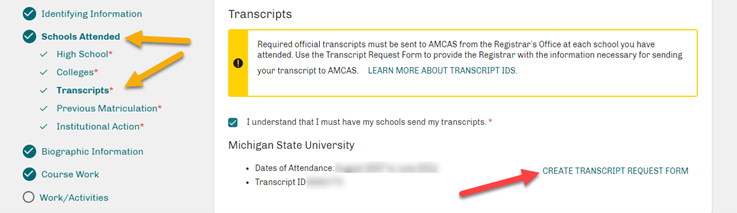
Step 2: An AMCAS Transcript Request box will appear. Enter in the information for MSU's Registrar's Office and select Print Transcript Request Form on the bottom right.
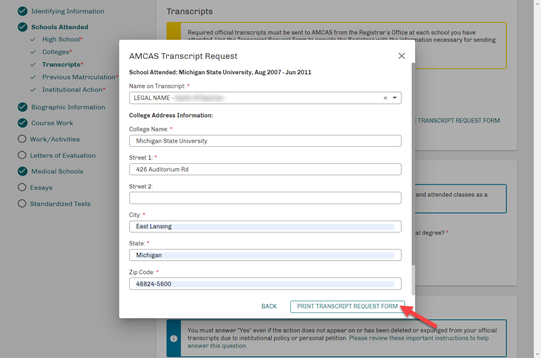
Step 3: Save the AMCAS Transcript Request Form as a PDF and sign and date. The PDF will look similar to the example below.
.png)
Step 4: Now that you have saved the AMCAS Transcript Request Form, go to reg.msu.edu to request an official transcript. Select the Student Resources tab at the top, Records, and then Transcripts.
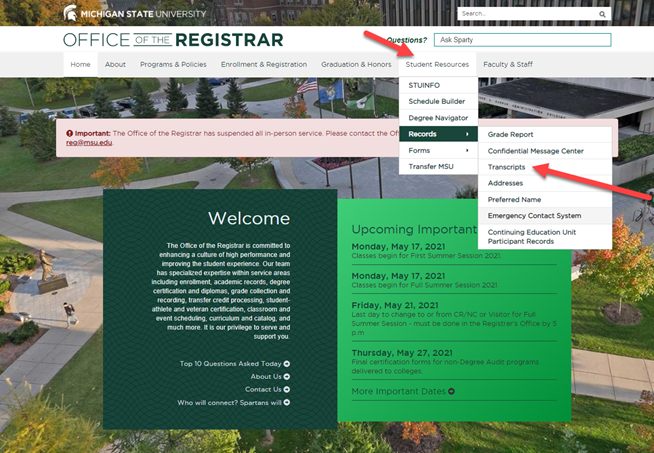
Step 5: Under the Request a transcript to be sent heading, select one of the identity validation options.
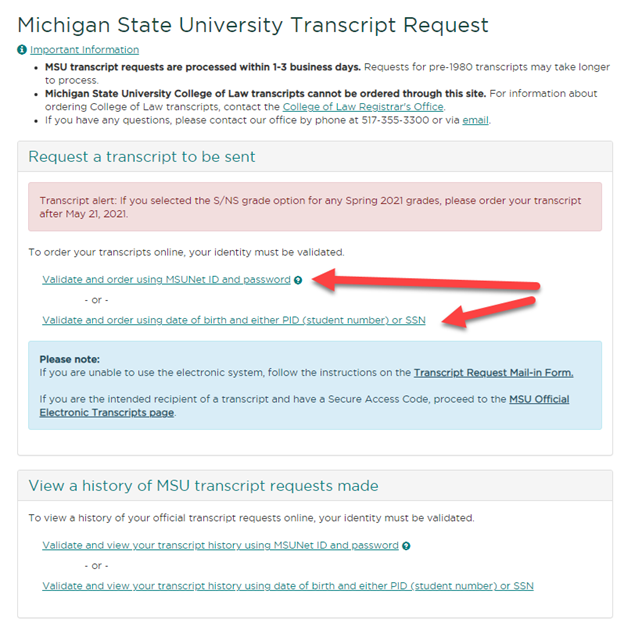
Step 6: Choose the delivery format as Electronic (PDF) and select No for if the order is being sent to you. Write "AMCAS" for the Institution or Recipient Name and enter in amcastranscripts@aamc.org for the Email Address.
.png)
Step 7: Enter in the address information as stated in the AMCAS Transcript Request Form. Attach the PDF AMCAS Transcript Request before selecting Next and completing your request.
Liaison Centralized Application Services (CASPA, AACOMAS, AADSAS, PharmCAS, OptomCAS, PTCAS)
Follow the steps below to request official MSU transcripts to be sent to schools using the Liaison Centralized Application Service.
Please be aware that MSU's Office of the Registrar processes all transcript requests and delivers them electronically to Liaison Centralized Application Services. Below is the information pre-health advisors have been provided by the Office of the Registrar. Please contact the Registrar (reg@msu.edu) with any additional questions or if there is a delay in receiving your transcript (longer than 2 weeks from the initial request).
Step 1: After logging into your CAS account, select the Academic History tile on the top right.
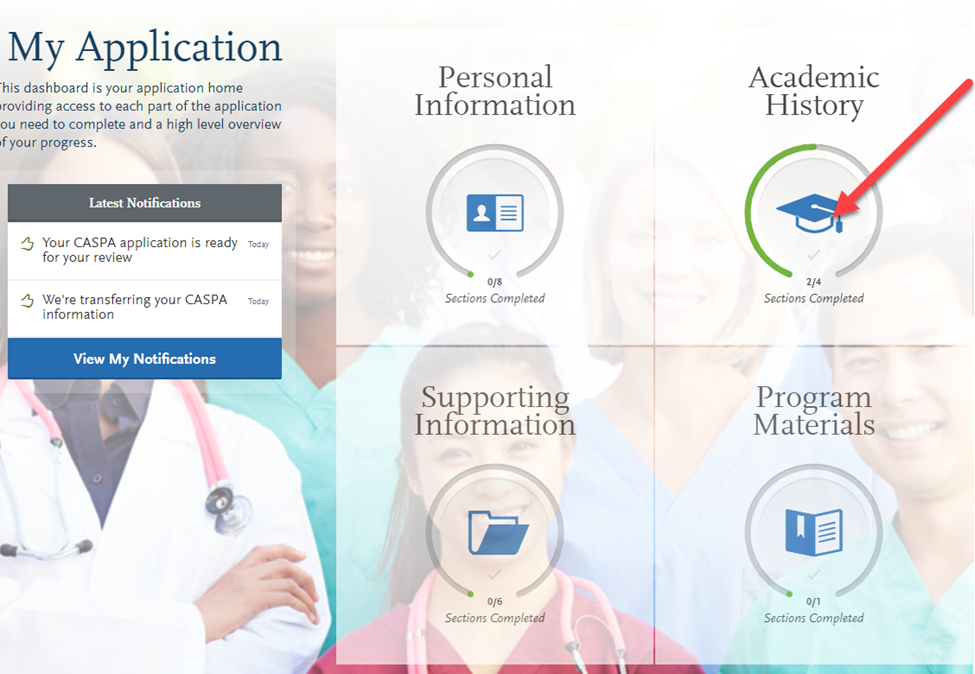
Step 2: Select the Colleges and Universities Attended option on the left. After entering Michigan State University’s information, scroll down to Required Transcript Type and then select Order.
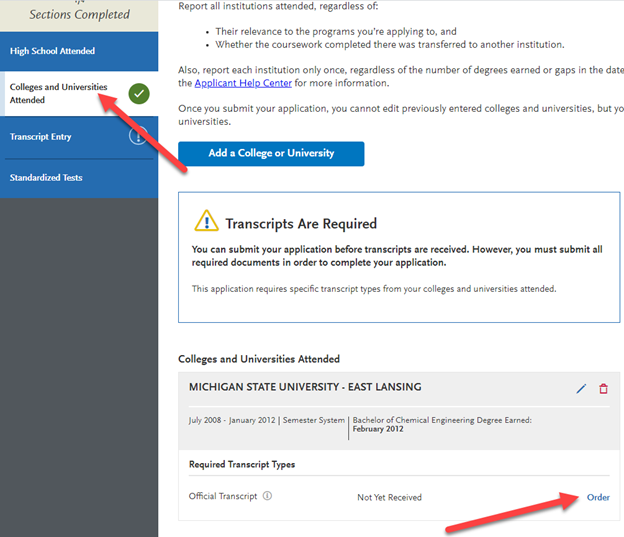
Step 3: After the Order Your Official Transcript box appears, select Option 2: Order a Mailed Paper Transcript. Click the blue button labeled Download Transcript ID Form. This will generate a Transcript Matching Form.
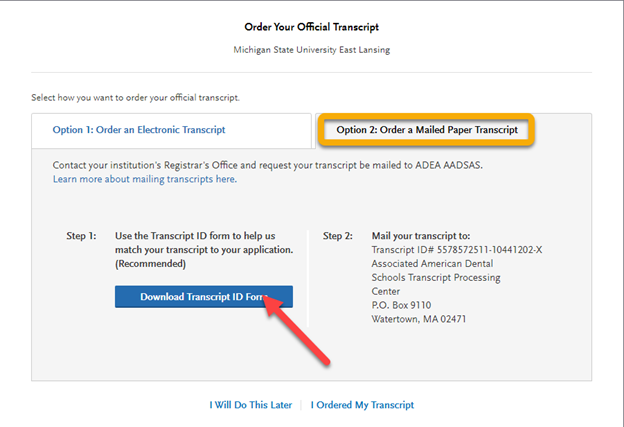
Step 4: Save the Transcript Matching Form as a PDF. It will appear similar to the example below but specific to the program you are applying to. Make note of the address that is provided on your form; this will be needed for MSU’s transcript request form.
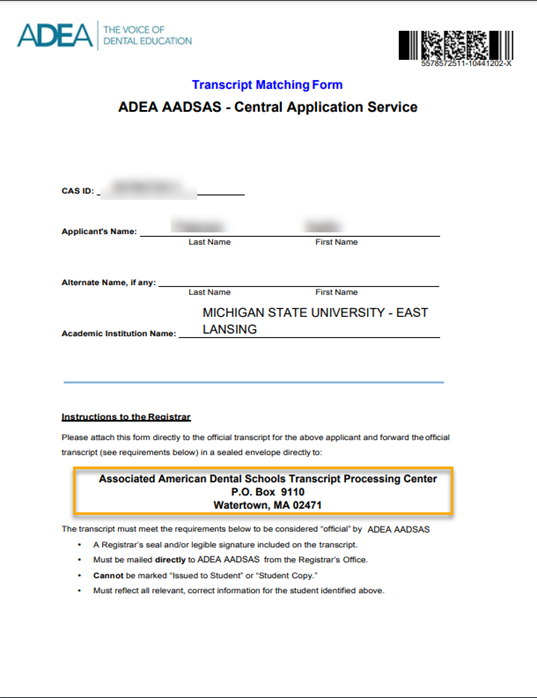
Step 5: Now that you have saved the CAS Transcript Matching Form, go to reg.msu.edu to request an official transcript from MSU. Select the Student Resources tab at the top, Records, and then Transcripts.
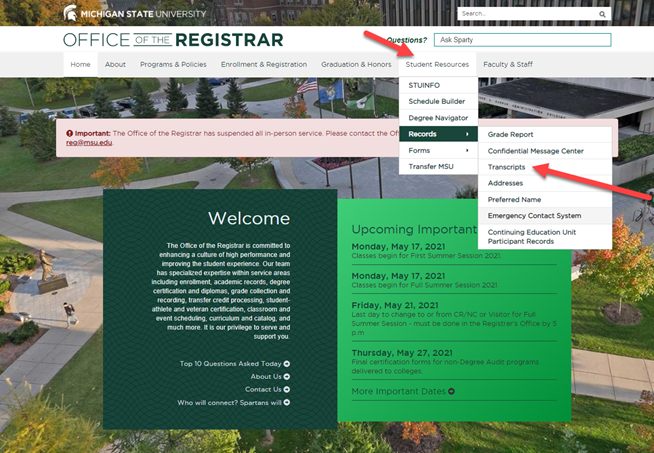
Step 6: Under the Request a transcript to be sent heading, select one of the identity validation options.
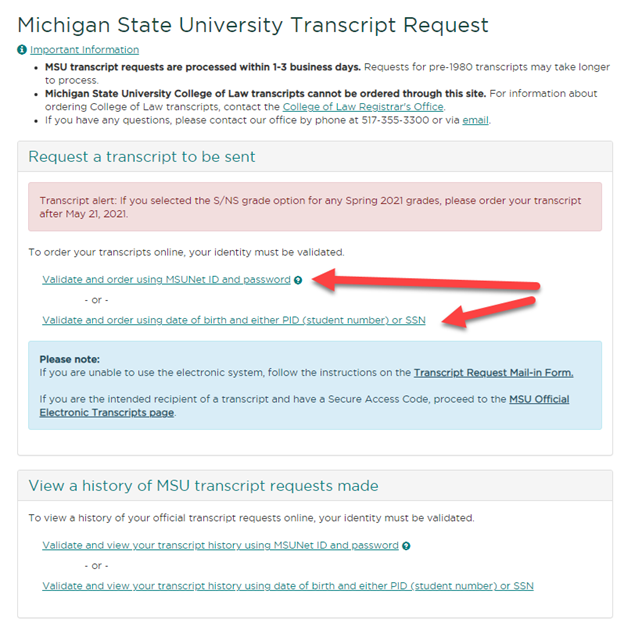
Step 7: Choose the delivery format as Electronic (PDF) and select No for if the order is being sent to you. For the Institution or Recipient Name, write the name of the centralized application system you are using (example: "CASPA" for Physician Assistant). Enter in documentexceptions@liaisonedu.com for the Email Address.
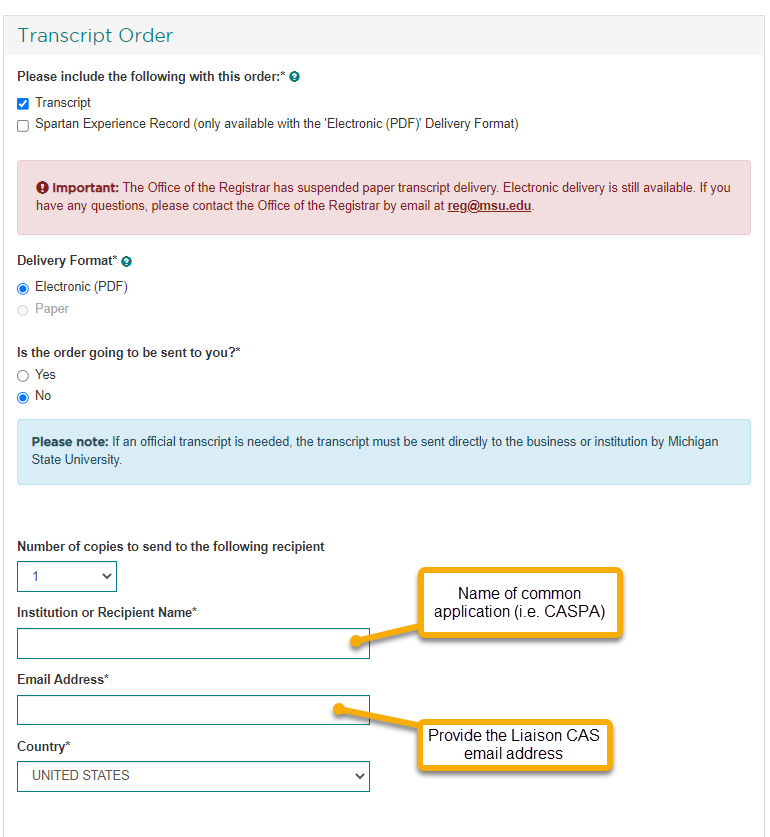
Step 8: Enter in the address information as stated on the CAS Transcript Matching Form. Attach the CAS Transcript Matching Form PDF before selecting Next and completing your request.
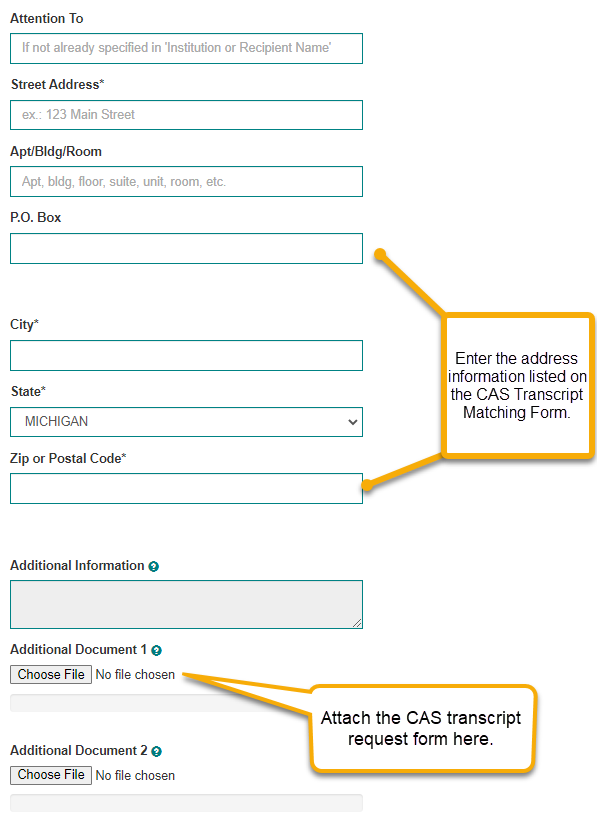
Pre-Health Advisors
Request Pre-Health Tracking Code
Contact for Current Students
Undergraduate Academic
Student Affairs
Natural Science Building
288 Farm Lane, Room 106
East Lansing, MI 48824
Email: Natsci.Prehealth@msu.edu
Phone: (517) 355-4470
Contact for Prospective Students, Alumni and MSU Graduates
Email: NatSci.Undergrad@msu.edu
Phone: (517) 355-4470
Follow us on Instagram @msu_prehealth and visit the Pre-Health Student Blog!